We have been listening to your feedback, and it is about time we delivered. Welcome to the NEW New User Approve, an improved and refined version of the most popular user registration plugin for WordPress.
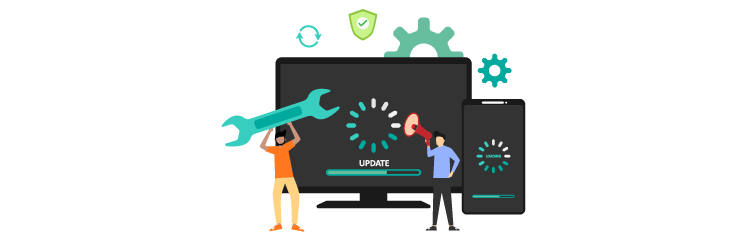
We are excited to announce new features, filters, and compatibility options for New User Approve, all of which make the plugin faster, stronger, and better than ever.
What’s new in New User Approve v2.3:
- A new hook to filter passwords before user creation.
- New hooks allow the admin to add custom settings fields and tabs without modifying the plugin’s code.
- Compatibility with BuddyPress
- Compatibility with Zapier
Automate your website’s user registration process with Zapier
Zapier allows you to automate mundane tasks and processes without needing a developer. Zapier uses a simple trigger and action for creating commands, which in the case of New User Approve are as follows:
- User Approved – Triggers when a user is approved.
- User Denied – Triggers when a user is denied.
The triggers mentioned above can be used for applications like Gmail, Google Spreadsheet, Slack, etc. The data will be reflected on the selected action (e.g., if the user selected Gmail or Google Spreadsheet, or Slack, the data will be reflected on the application.)
Invitation codes for BuddyPress
New User Approve allows you to create invitation codes that can be used on user registration forms connected with BuddyPress.
Why use BuddyPress? BuddyPress allows your business to put the social media experience in the hands of your users.
New Actions and Filters
Here is a list of the new actions and filters we have added in New User Approve v2.3:
Filters
- nua_input_sanitize_hook’,$input,$current – enables you to sanitize and save custom fields
- nua_pass_create_new_user’, $user_pass – modify the password being assiged to newly created user
Actions
- nua_add_settings’, $this->option_page – enables you to add custom setting fields
- nua_enqueue_scripts_for_settings – enables you to add custom scripts on settings page
- nua_settings_main_tab’,$action – enables you to add custom settings tab
Please read the technical documentation or open a support ticket for more information about the latest update.


