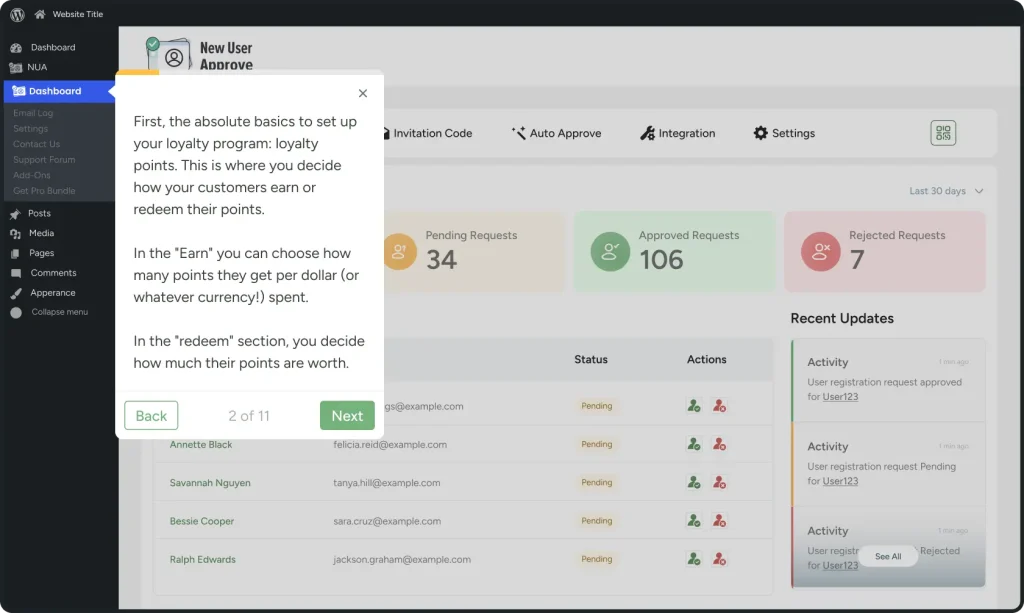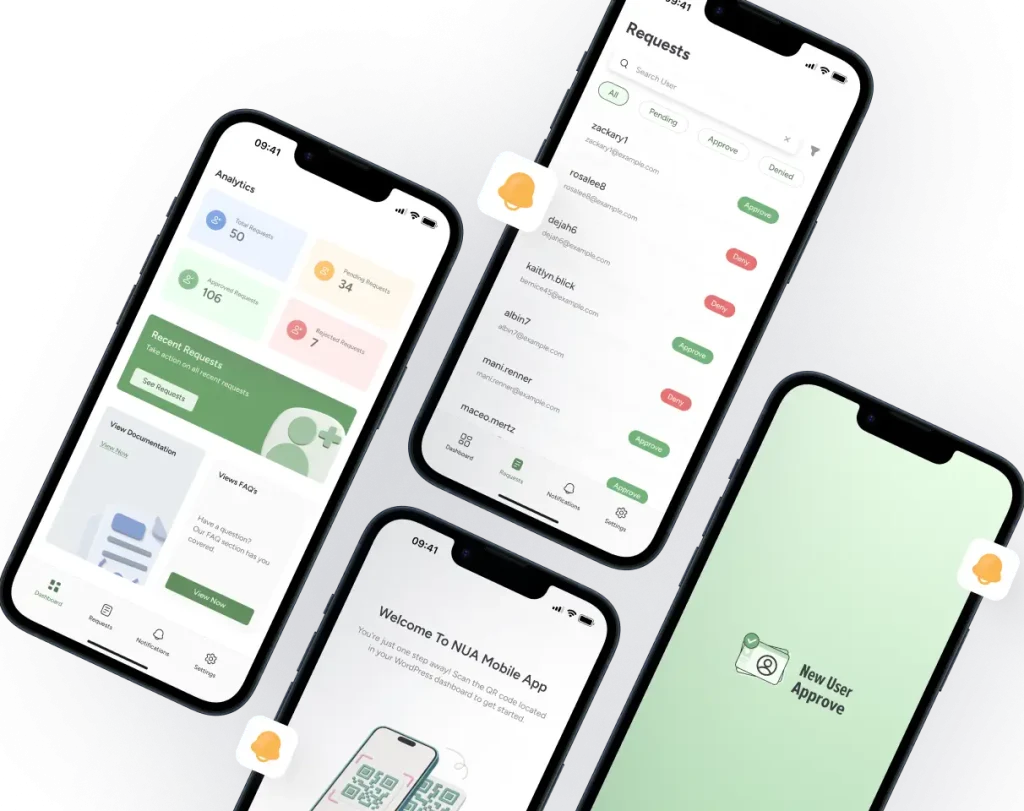The Most Trusted WordPress User Management Plugin
Make your website’s user access secure with this powerful WordPress user management plugin
Compatibility with
Easy to Control User Access Management
Gain complete control over who joins your WordPress site with our powerful and trusted user management plugin. Quickly review new user requests and decide whether to grant access based on your specific requirements.


Enhanced User Access Control with Invitation Codes
This user management plugin lets you restrict access to your WordPress site by implementing private invitation codes. Create an exclusive community by requiring new users to provide a valid code during registration.
Automated Spam Prevention System
Protect your WordPress site from unwanted user registrations by automatically blocking problematic domains. This WordPress user management plugin keeps spam accounts at bay without extra effort.

Make WordPress User Management Efficient With This Powerful User Access Manager WordPress Plugin
New User Approve gives you the freedom to control user roles and make the website’s access secure. Receive user management requests and send customized approval or rejection emails to the relevant user role request.
Blogs
See some of the features below and learn why businesses trust New User Approve.
See what our customers have to say!
See high praise from New User Approve users. These testimonials increase the reputation of this WordPress user management plugin.
FAQ’s
Top features of this user management plugin that shows why businesses trust New User Approve.