As a business owner or school administrator, managing user registrations can be a time-consuming and tedious process. However, with the right WordPress user registration plugin, you can streamline the entire process and free up your valuable time for other important tasks.
What do you need to arrange a meeting for a business conference? You need a system to allow the conference attendees to mark their attendance so they can be ensured their presence. A user registration plugin can do this for you.
This article walks you through how to make your digital presence seamless using a WordPress user registration plugin. But before that, you need to know the key features of a plugin:
Essential Features of a User Registration Plugin
- Integrations: Easy integration with tools such as Zapier, MemberPress, Buddy Press, and LearnDash.
- Seamless Integration: Easy to navigate registration form templates.
- Customize Pending Error Message: Show your user a personalized ‘registration pending’ message.
- Welcome Message Customization: Personalize the ‘welcome message’ above the website’s registration form.
- Customize Registration Complete Message: Personalize the ‘registration complete’ message when a user submits his form.
- Updated User Status: You can send a notification email to your admins whenever a user updates his status.
- Admin Email Customization: Personalize emails sent to the admin when a user signs up on your website.
You can find all the above features in the New User Approve plugin.
What is New User Approve
New User Approve is a one-of-a-kind user registration plugin. You can use it to:
- Automate the user registration process on your WordPress website
- Obtain user registration requests, and
- Send emails with personalized messages of approval or denial.
Gain complete control of the user registration & management system for your WordPress website.
Salient Features of New User Approve
- Customize Denied Error Message Personalize your ‘denied message’ above the website’s registration form.
- Denied Status Email Personalize emails sent to users when the site admin denies their registration.
- Approved Status Email Personalize the emails delivered to users after the site administrator approves their registration.
- Remove Admin Panel Remove the admin panel especially inserted, to update the user’s status from the website.
- Template Tags Choose different template tags for notifications or other emails on the website.
- Enable Auto-Approve You can Auto-approve white-list users alongside auto-rejecting blacklist users.
Considering all features offered by New User Approve, it can safely be assumed that you can easily ensure the digital attendance of your business conference’s guests. Now, let’s understand how New User Approve can benefit you more with its unique functionalities.
Why New User Approve is Ahead of Other User Registration Plugins
Following are some key functionalities that make New User Approve ahead of its competitors:
– Integration with Zapier
With the help of the no-code automation platform Zapier, everyone and every organization can advance at the speed of growth by connecting their apps to automated workflows. Without writing any code or relying on developers to create the integration, you can connect two or more apps to automate monotonous operations.
You can integrate Zapier with New User Approve. All you need is to sign up for a Zapier account.
· Log on to https://zapier.com/sign-up/
· Create an account. After Logging in to the Zapier account, you must create a Zap. Zaps enables you to transfer data between New User Approve and Zapier.
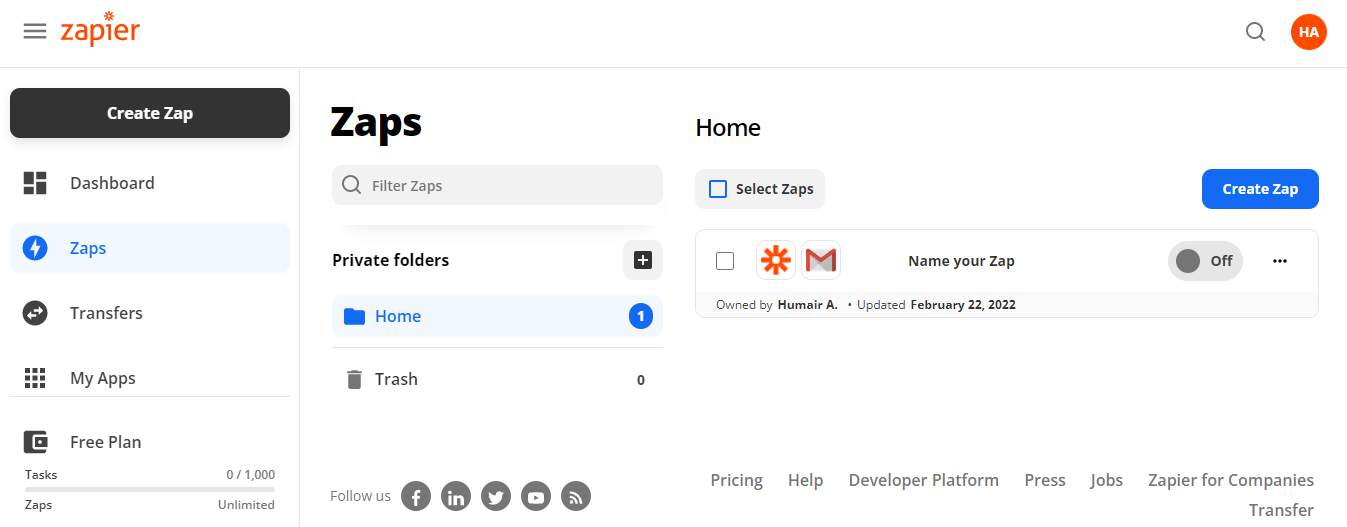
Choose an App Event
Come to the “Trigger” page, and search “New User Approve” in the search bar.
Trigger runs your Zap.
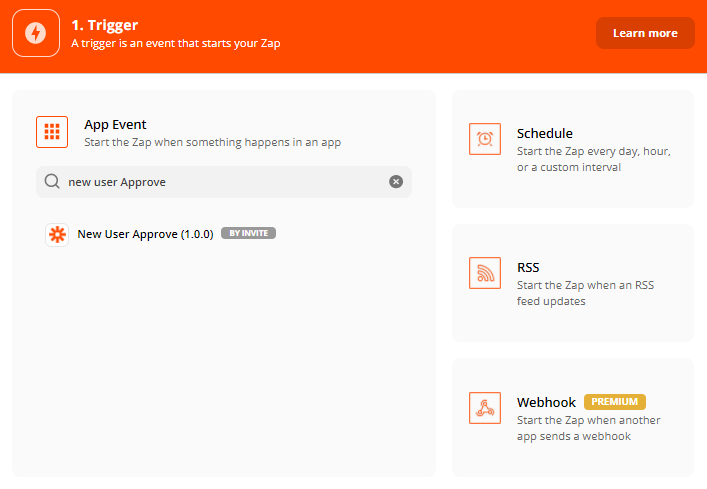
Choose a Trigger Event
You have to pick one trigger event out of the following:
- User Approved – On user’s approval.
- User Denied – On user’s denial.
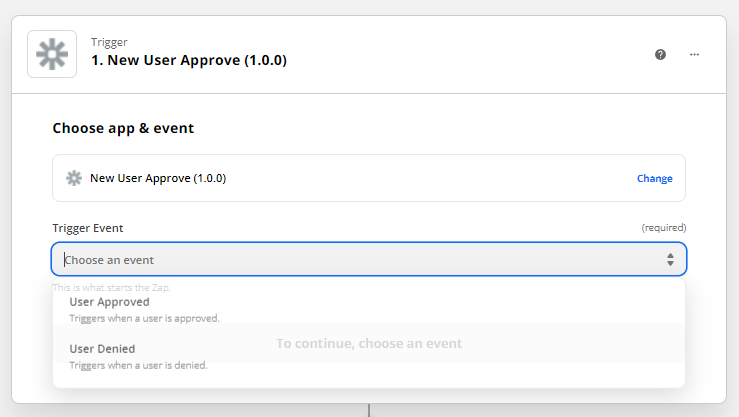
Now login to New User Approve accounts like this:
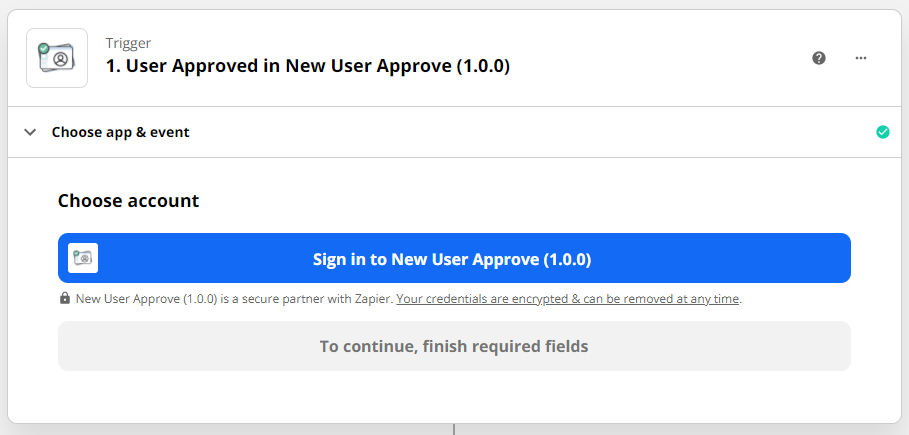
After signing in, you will see a popup window:
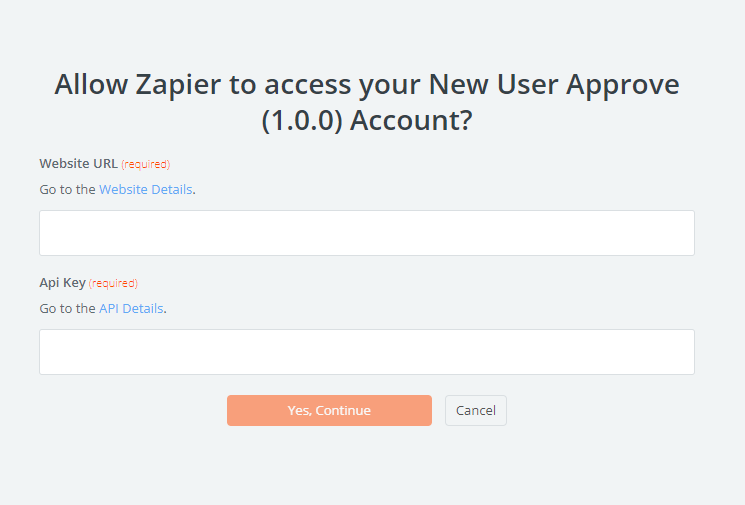
Now retrieve the URL and API Key from your WordPress site
Admin Dashboard -> Approve New User -> Zapier.
Click “Generate an API key.”
Click “Save.”
Copy the Website URL and API Key.
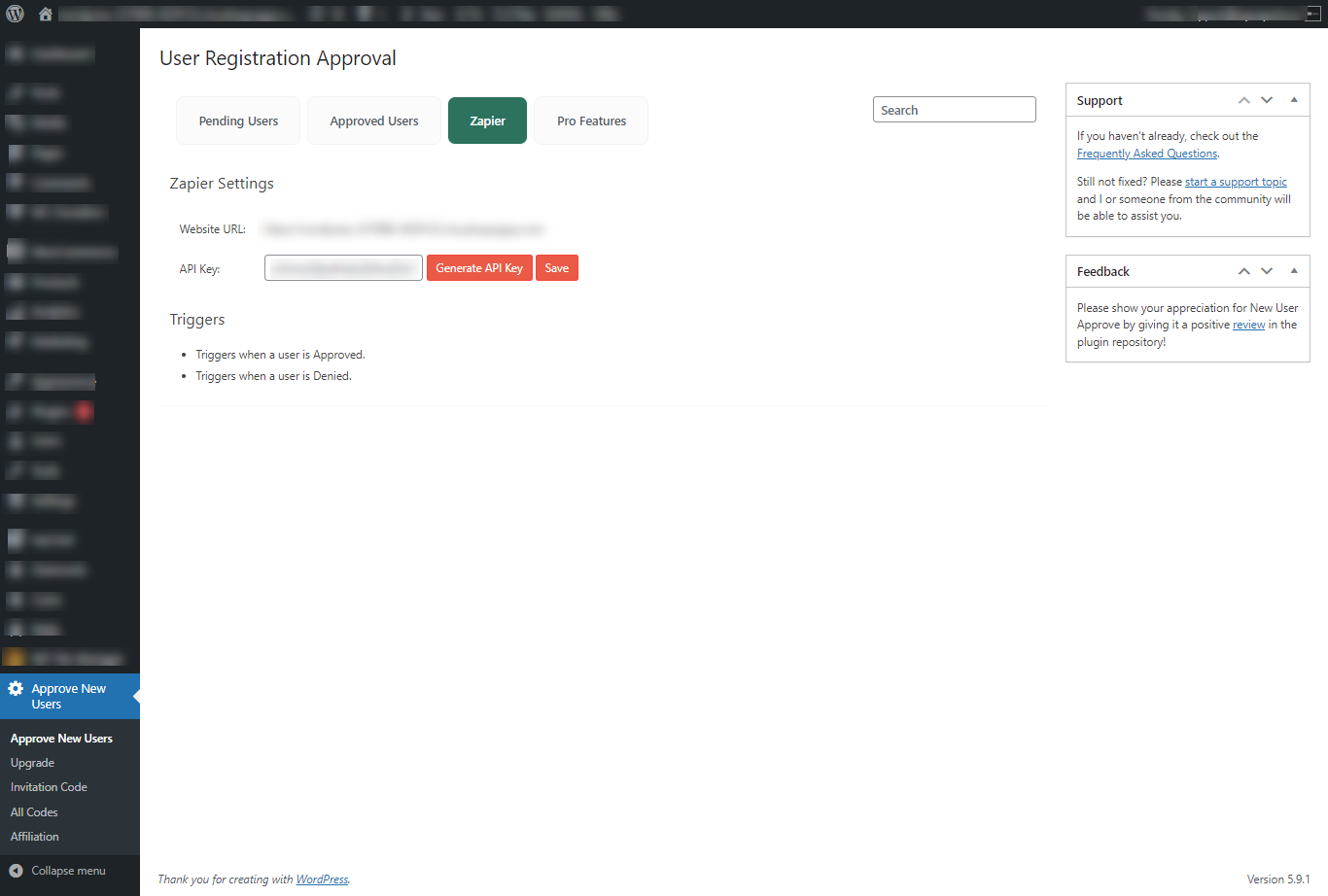
Now integrate Zapier with Approve New User
Input your site URL and API Key.
Click “Yes, Continue.”
Now you can test the Zap and start your automation process
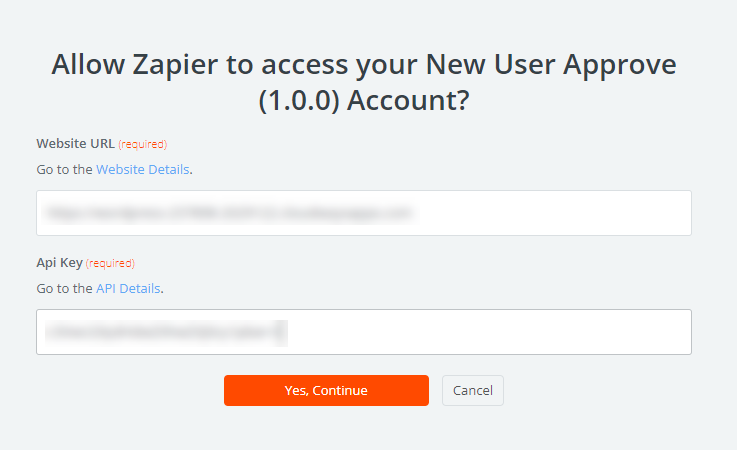
– Integration with BuddyPress
The phrase “social network in a box” perfectly sums up BuddyPress. It is a WordPress plugin that aids in creating a dynamic and engaged online community. Visitors to the website can set up profiles, interact with other users, communicate privately, and even set up special interests.
Integrating New User Approve and BuddyPress
Go to the General Settings page
Now, select the Membership option and tick the checkbox
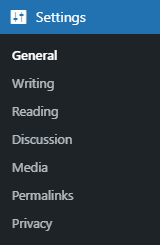
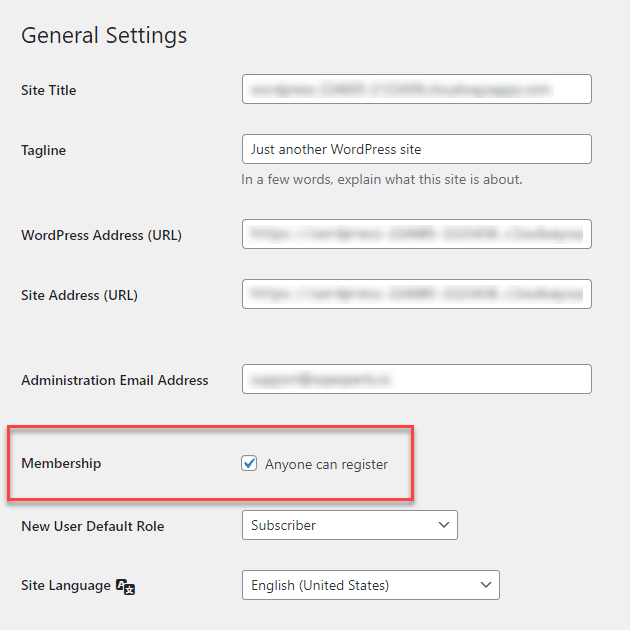
Now, go to Admin Dashboard → Settings → BuddyPress.
Go to Components and pick the desired settings.
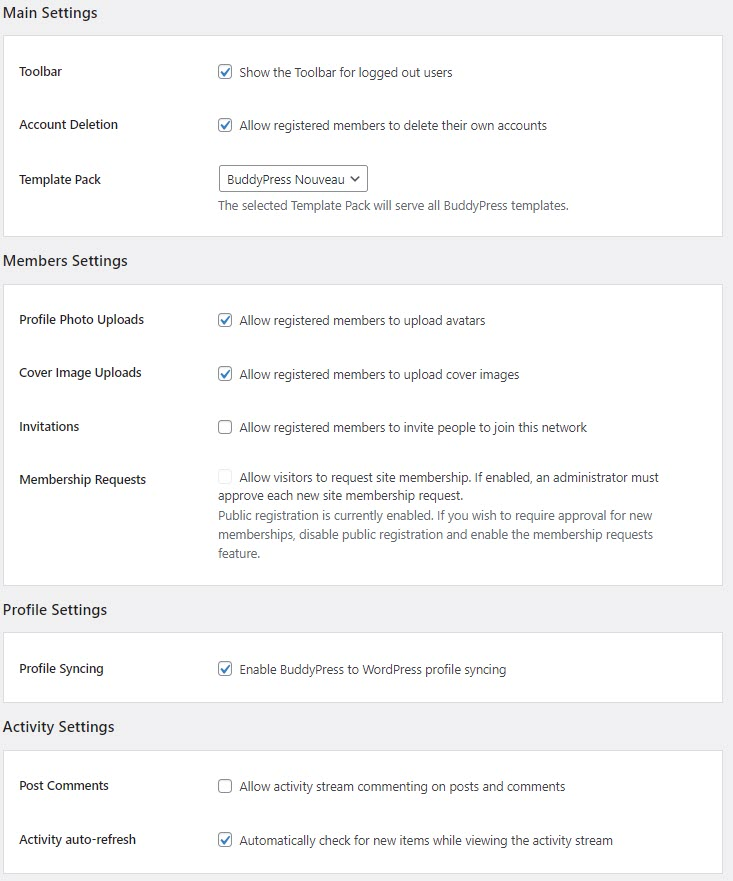
Select “Options” and set the desired settings.
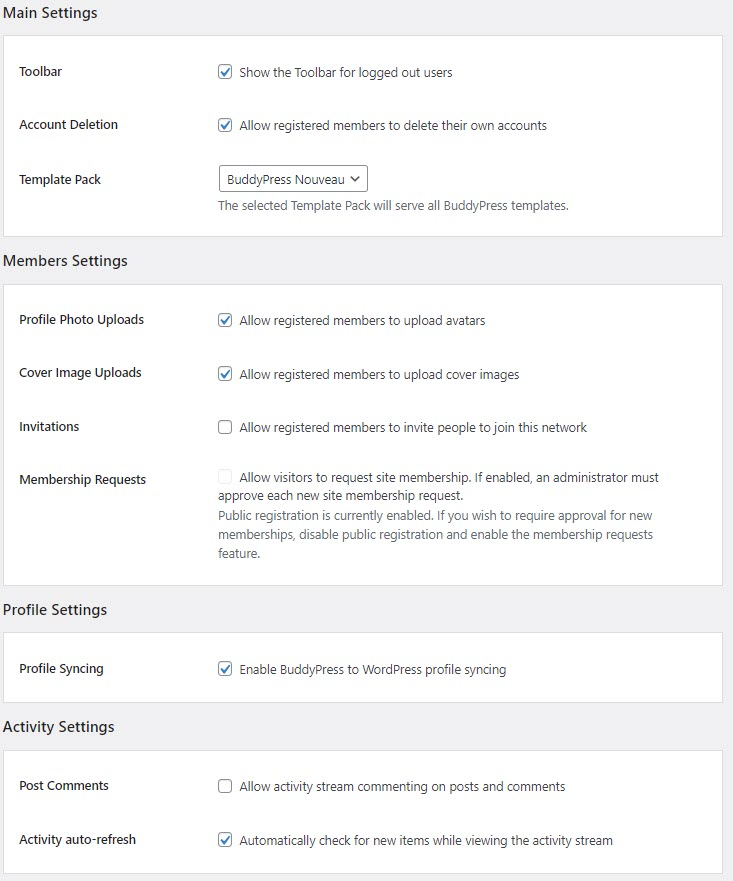
Go to Pages and fix your settings.
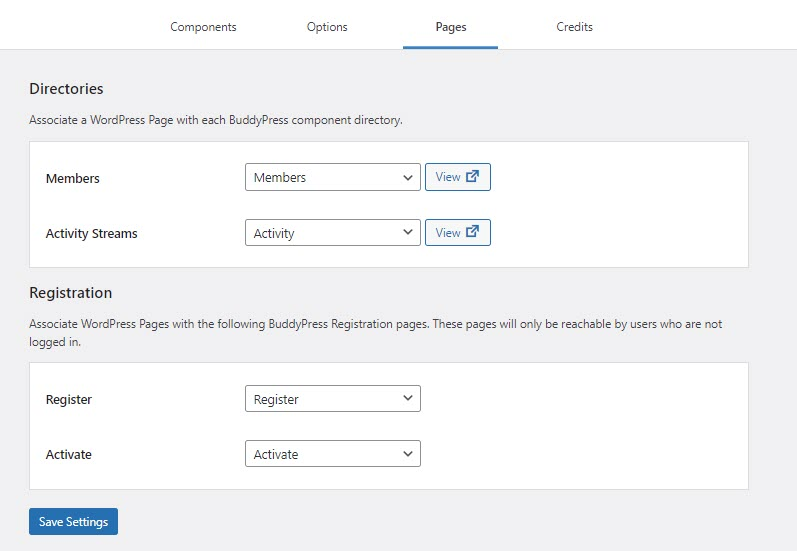
Generate an Invitation Code.
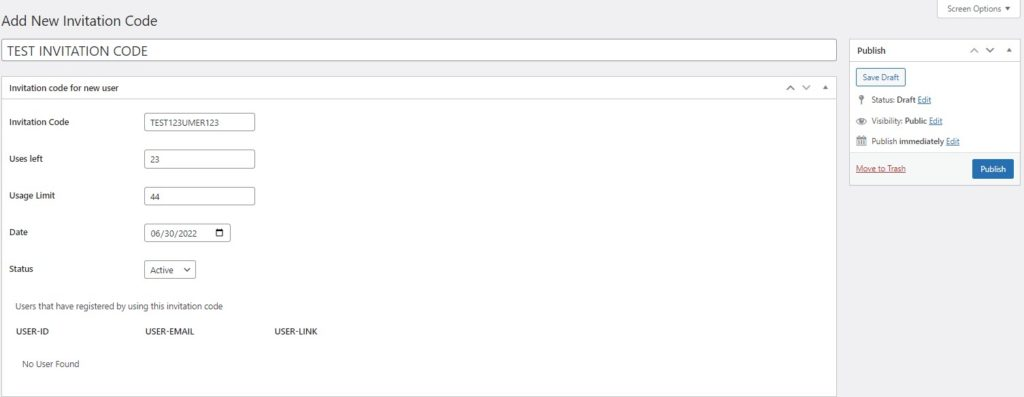
BuddyPress Invitation Code
When the Allow Invitation Code check box is turned on, visitors can now be invited to sign up for the website by providing them with an invitation code.
If you wish to make the registration process more exclusive, you can establish a situation where people can register by invitation only.
Click the “Save Changes” button to apply the settings.
Once you enable and save the option, “Invitation Code” will appear in the Dashboard of Approve New Users.
Now go to Admin Dashboard → New Users Approve → Invitation Code.
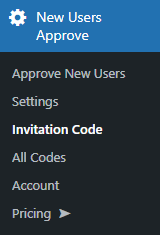
Here you can auto and manually generate the code to enable users to sign up for your website.
– Integration with MemberPress
It’s simple to charge people for access to content and digital goods like software, e-books, and online courses you develop with MemberPress, a WordPress membership site plugin, and LMS. Despite being simple to set up, it is easy to configure. With just a few clicks, you can set up personalized coupons, create as many membership levels as you like, and customize the material leaking and expiration to your specifications.
Integrating MemberPress with New User Approve
Make sure you have enabled the “Membership. Now, go to Admin dashboard ->Settings->General.
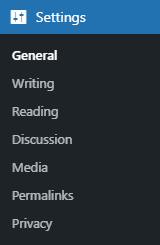
Invitation Code – MemberPress
Users can now be invited to register for the website by allowing them to register using an invitation code after the Allow Invitation Code option is enabled.
If you wish to make the registration process more exclusive, this will provide you the option to design an invitation-only registration process.
Click “Save Changes” to apply your settings.
Once you enable the option, you will get “Invitation Code” in the Approve New Users section.
Now go to Dashboard → New Users Approve → Invitation Code.
Your users will be registered and transferred to the approved section using the codes. After approval, any user can go to the membership page and input the required credentials to register on the website.
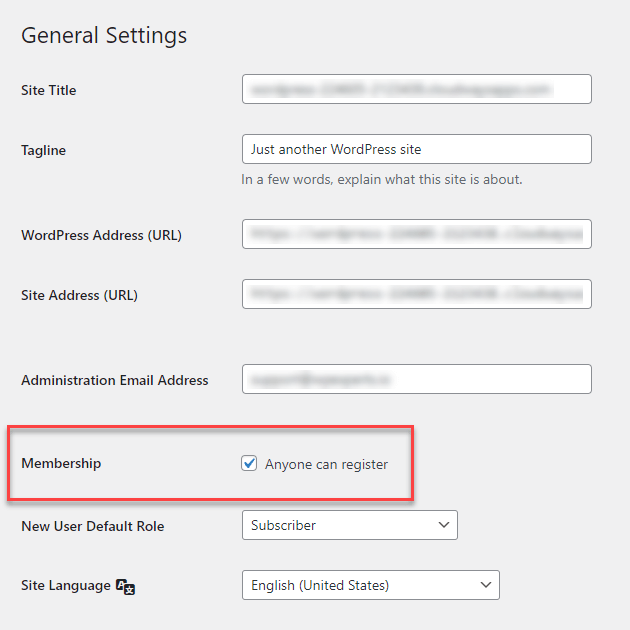
– Integration with WooCommerce
WooCommerce is a powerful open software application explicitly designed for WordPress-powered websites. It is frequently employed to build online e-commerce stores. With this software solution, anyone may convert their standard website into a fully functional online shop with all the required e-commerce capabilities.
Integrating WooCommerce with New User Approve
Go to General Settings and then Accounts & Privacy tab
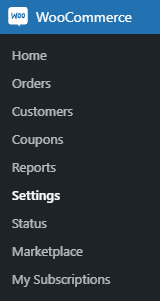
Now, go to “Guest checkout” and tick “Allow customers to log into an existing account during checkout.”
Also, Check the boxes next to Allow customers to create an account at the checkout and Allow consumers to establish a report on the “My Account” page in the Account creation section.
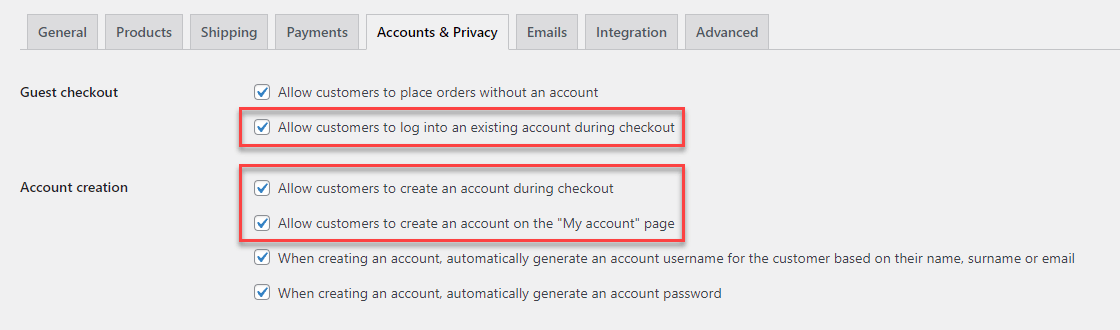
Wrap Up
Contact form plugins are a valuable tool for any website owner who wants to provide visitors with a seamless and user-friendly experience. They offer a variety of features and customization options to suit different needs and preferences; however, New User Approve is one step ahead. By using New User Approve, you can simplify the automation process by integrating it with Zapier. You can connect New User Approve with giant WordPress plugins like BuddyPress, MemberPress, and WooCommerce. With many other distinct features, New User Approve is undoubtedly one of the best contact form plugins.


