Introduction to The User Approval Process
Installing and activating WordPress comes with a default user registration approval process. Any new user who registers on your site will be automatically approved and given access to the site. However, you can customize this process by installing a plugin like New User Approve.
With this plugin, you can choose to manually approve each new user or select specific criteria that must be met before a user is approved. For example, you can require new users to enter a valid email address or answer a security question before granting access to your site.
This plugin is great for businesses or sites that must carefully screen their users before granting them access. It’s also perfect for preventing spam registrations. Consider using the New User Approve plugin to improve your WordPress site’s security and protect your content.
Importance of Creating a User Registration Form
Creating a user registration form in WordPress can offer several benefits to both website owners and users. From a website owner’s perspective, user registration can help build a community around the website, increase engagement, and allow for better tracking and analyzing of user behaviour.
Here are some specific reasons why you should consider creating a user registration form on your WordPress website:
- User engagement: A registration form can encourage users to engage with your website by allowing them to create personalized profiles, save their preferences, and access restricted content.
- Data collection: A registration form can provide valuable information about your users, such as their email addresses, interests, and demographics. This information can help you tailor your content and marketing efforts to meet their needs better.
- Security: Registration forms can help protect your website from spammers, bots, and other malicious users by requiring users to provide valid email addresses and passwords.
- Membership or subscription services: If you offer membership or subscription services on your website, a registration form is essential for allowing users to sign up and access exclusive content or services.
- Customization: With a registration form, you can allow users to create personalized profiles and preferences, enhancing their experience on your website.
Benefits of Customizing Your New User Approval Process with a Plugin
As a site administrator, you have the power to customize the new user approval process to fit your needs best. Using a plugin, you can easily add or remove fields from the registration form, set different requirements for each field, and even change the order in which the fields appear.
In addition, the plugin allows you to customize the email sent to new users upon approval. You can use this email to welcome them to your site and provide them with important information, such as your site’s rules and guidelines.
By customizing your new user approval process, you can ensure that only serious and committed users are given access to your site. This will help to create a positive and productive community for everyone involved.
Considerations When Choosing a User Approval Plugin
There are a few things to remember when choosing a user-approval plugin for your WordPress site. First, consider whether you want a plugin that will automatically approve new users or require manual approval by an administrator.
Second, consider whether you need a plugin to notify administrators when new users register.
And finally, decide if you want a plugin that allows new users to be automatically added to specific user groups.
How to Install and Activate the Plugin
Assuming you have a WordPress website, you can follow these steps to customize your new user approval process with a plugin:
First, you’ll need to install and activate the New User Approve plugin. You can do this from your WordPress dashboard by going to Plugins > Add New. Upload the plugin you received via email after purchasing it from the New User Approve plugin’s website. Install and then activate it.
Once the plugin is activated, you must navigate to New Users Approve > Settings to configure the plugin’s settings. In the general settings, you can enable or disable any listed options.
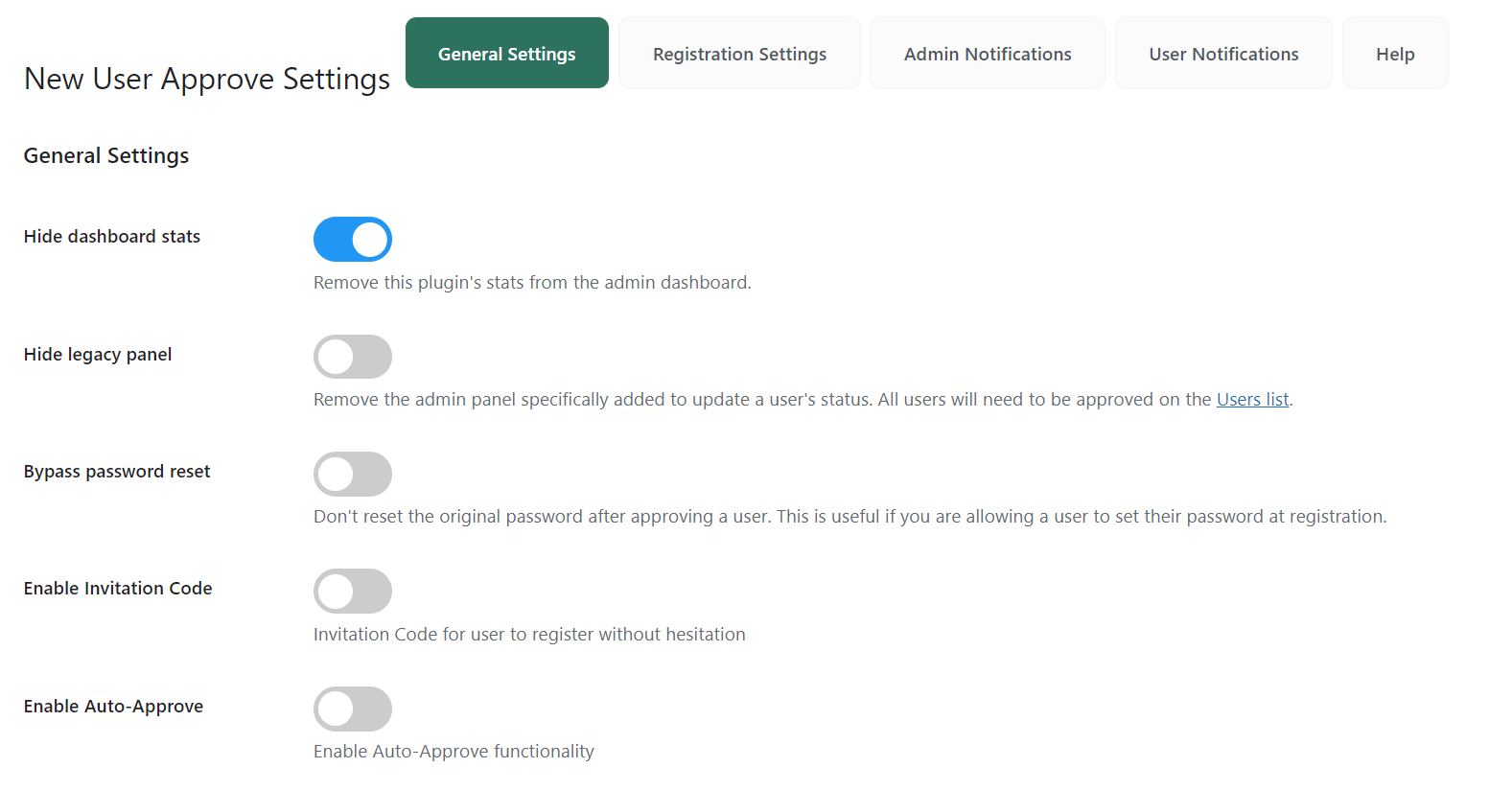
The following setting is the Registration Setting. You can modify the messages your users will receive after performing certain actions. You can change the notification for the following processes.
- Welcome message
- Registration message
- Registration complete message
- Registration auto-approval message
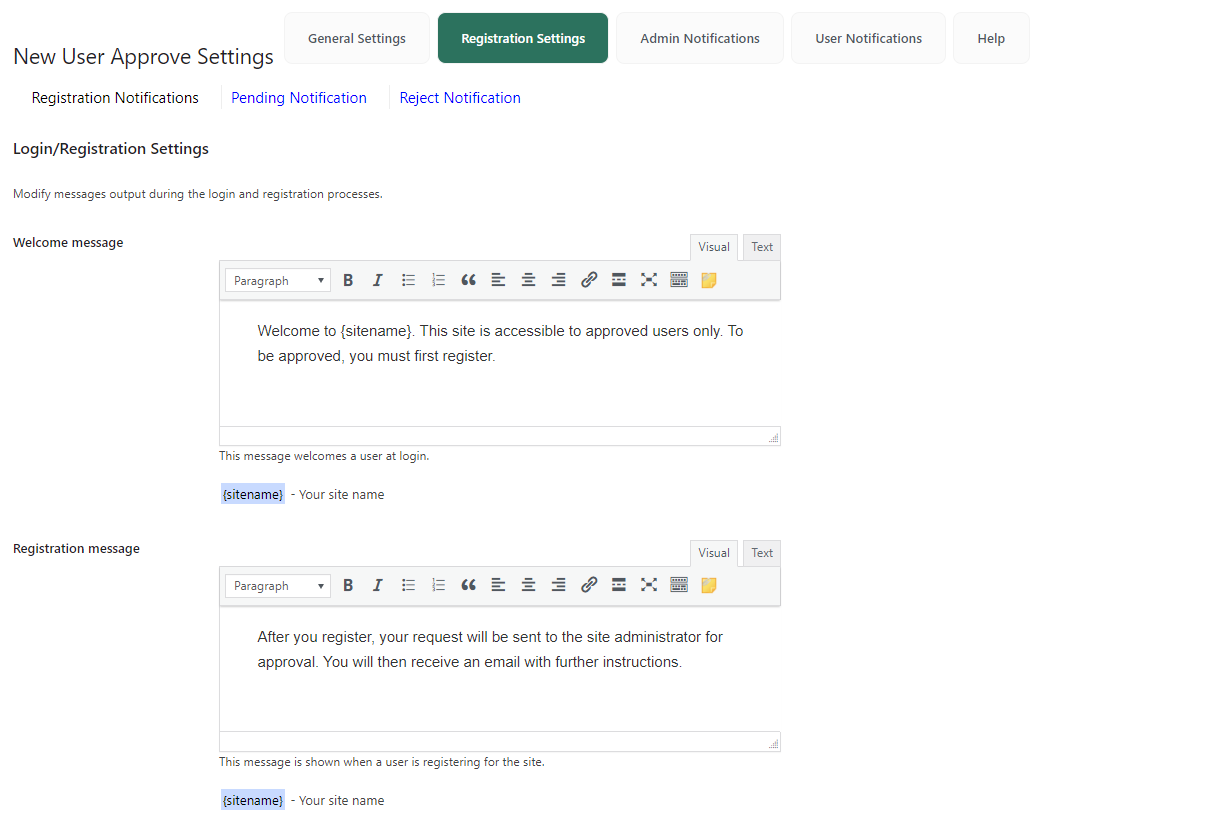
In the next setting, you can make tweaks to the Admin Notification. You can choose who’ll receive the notification messages. Also, you can edit the default message to give it a personal touch.
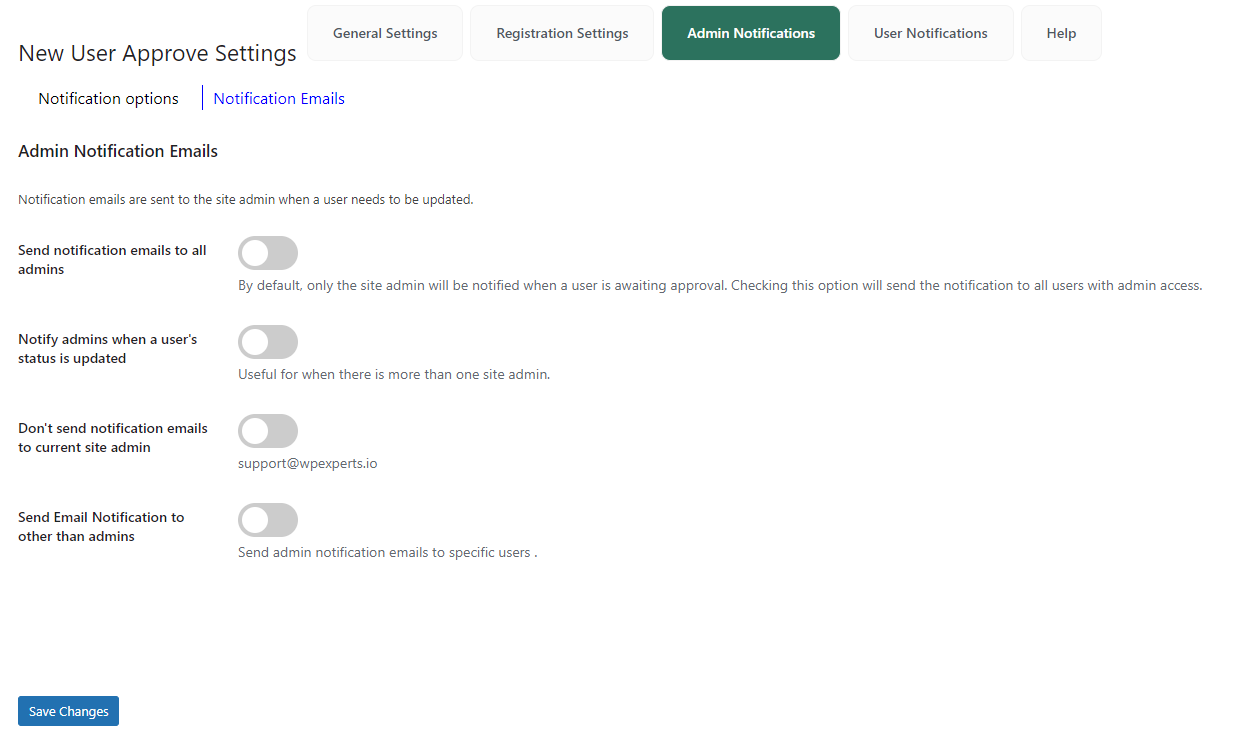
final setting lets you modify the User Notifications. You can set the notification message for approvals and denials and welcome them.
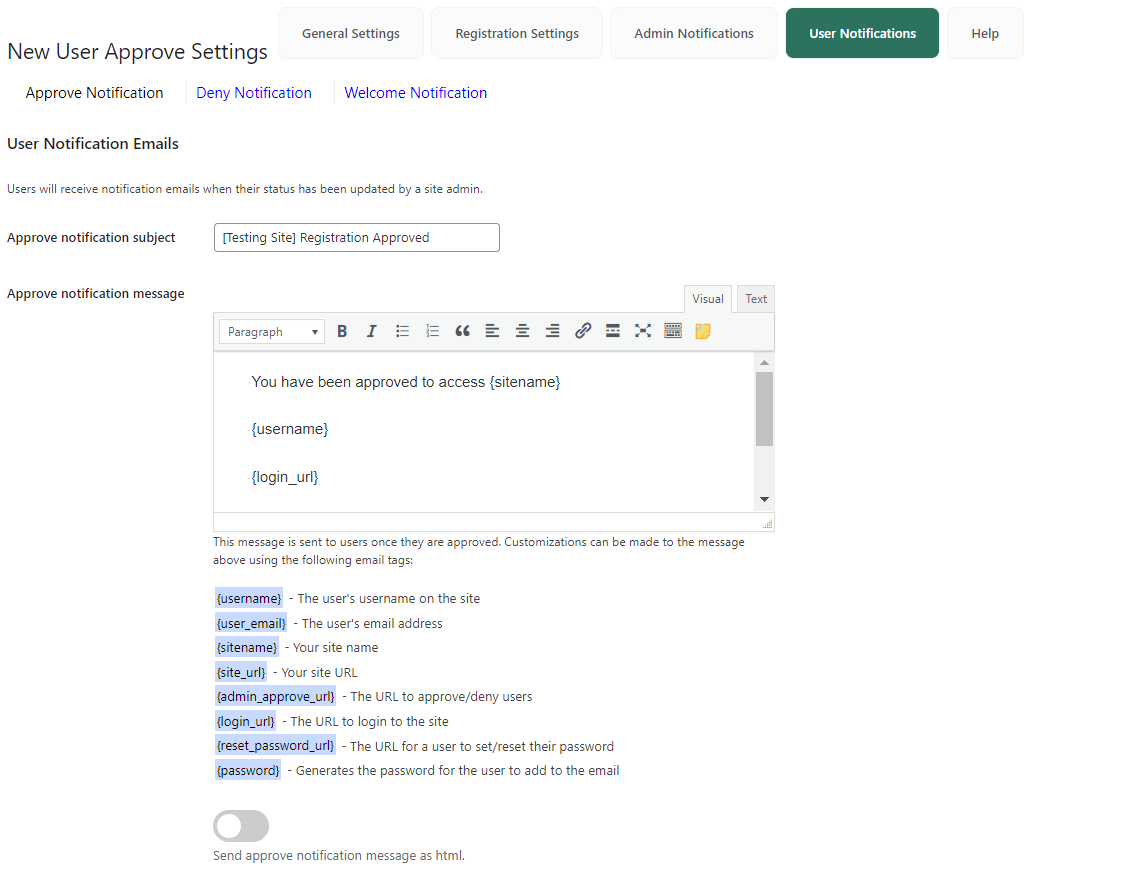
Once you’ve configured the plugin’s settings to your liking, click Save Changes, and that’s it! From now on, all new user registrations will process in the way you’ve set.
Troubleshooting Common Issues Related to User Approval Processes
If you’re having trouble with your user approval process, there are a few common issues that you can check for:
1. Make sure that all of the required fields are filled out. All of the required fields must be filled out for the approval process to work correctly.
2. Check your email settings. The email settings must be configured correctly for the approval process to work correctly.
3. Check the plugin settings. The plugin settings must be configured correctly in order for the approval process to work correctly.
4. If you still need help, contact support for help.
Final Words
Customizing your new user approval process with a plugin can be highly advantageous. It will make the entire process easier and more efficient and add an extra layer of security to ensure that only legitimate users access your website. With plugins available for both WordPress and other popular CMS platforms, there is sure to be one that fits your specific needs. So why not up the ante on user authentication by customizing your new user approval process with a plugin today?
FAQs
What is the difference between the login page and the registration page?
The login page is the front-end interface for users to enter their username and password to access the site. The registration page is where users are prompted to fill out all the necessary information, such as their name and email address.
What is a custom login page?
You can create and add a custom login page to your WordPress site. This page will be used to authenticate users when they log in. You can create a custom login page using a plugin.